How To Submit A Research Brief
Last Updated: August 1, 2025
Log Into Inkblot Cloud:
- Login to your account on Inkblot Cloud
- If you are having trouble accessing your account, please reach out to our team!

Log Into Inkblot Answers:
- Once you are logged into Inkblot Cloud, you will select the Inkblot Answers Icon.
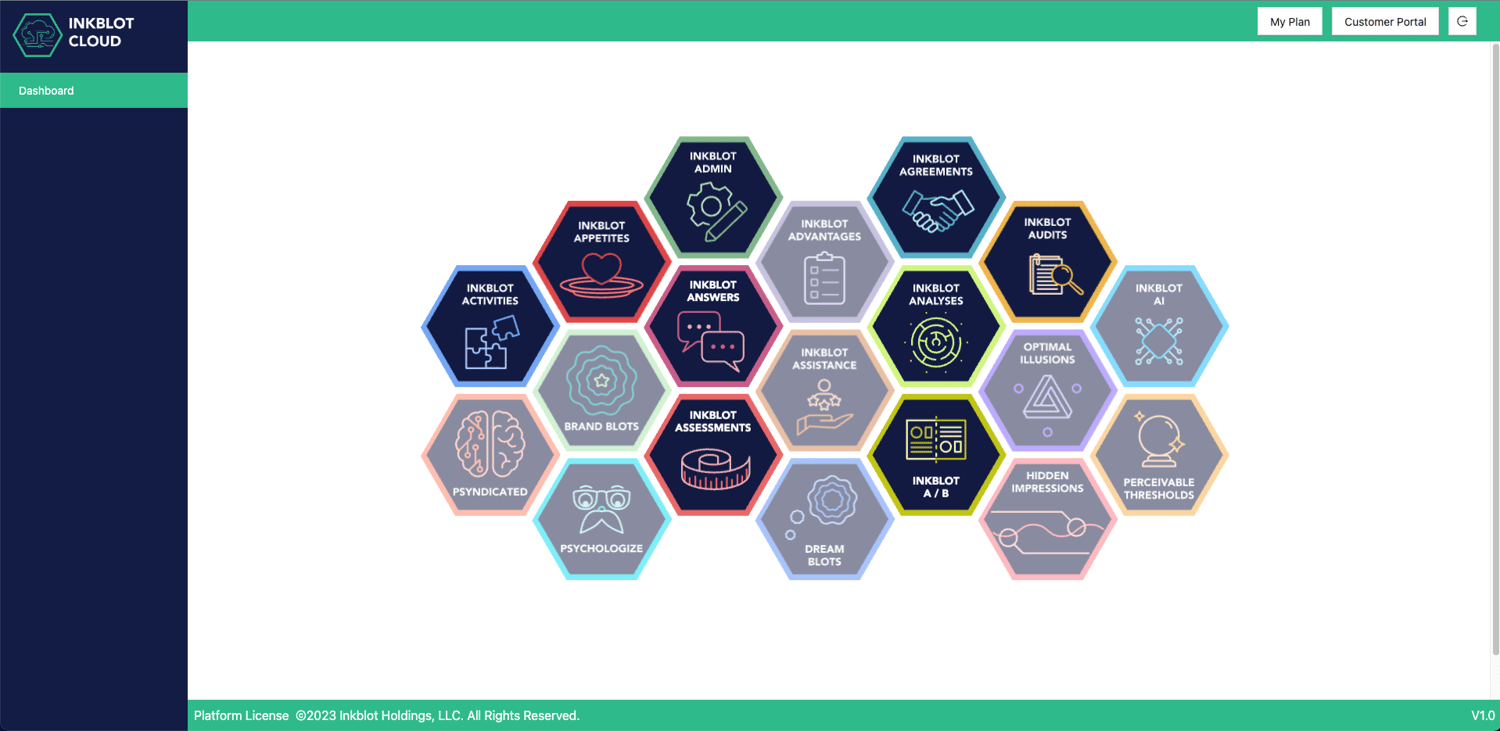
- Select "Login with Inkblot Cloud" to login to your account on Inkblot Answers

Submit A New Briefing:
- After you've logged into your account, select "Project Briefing" from your sidebar.

- This will take you to the Briefs tab. From there, find the project you are ready to submit a brief on. Click the "Briefing" button to the right of the Project name.

- If you don't see the project listed yet, please let the team at Inkblot know!
Filling Out The Brief:
- From here, you will be asked a serious of questions about your project and your research objectives.

- Each question is required (except one!), and we ask that you please be as thorough and detailed as possible as you fill them out.
- This information is what our team will refer back to and rely on as they work on your project from start to finish. Each question is very intentional, so please take your time submitting each answer!
- You can expect to encounter questions related to your research objectives, your sample, your budget, any timeline constraints, and your preferred deliverable.
- There are multiple pages of questions. At the end of each page, please click "Next".
- After you've gone through all the pages and answered everything, you'll be able to click "Complete".
- Once you've submitted your brief, our team will be notified and be in touch with you shortly about your new project!
Reviewing Your Brief:
-
- After you have finished submitting, you will not be able to edit or change your brief (another reason to take your time!). You will be able to review what you submitted, though.
- To refer back to the information you've submitted in your research brief for a given project, head to the "Projects" > "Briefing" page.
- Click the "Briefing" button in line with the Project Name to review any brief you've previously submitted.